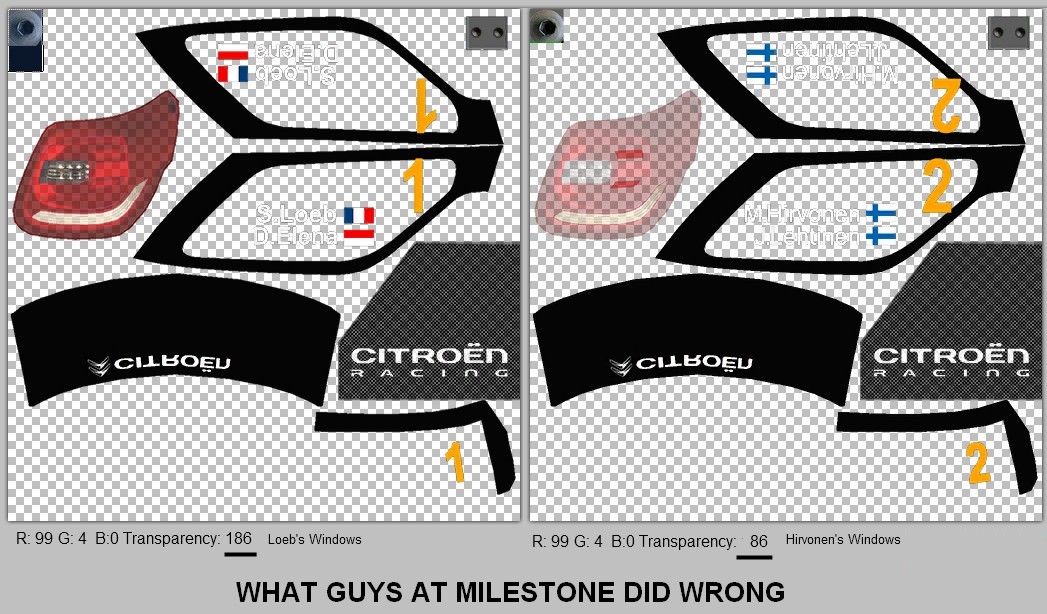May you realised that tails lights in WRC 3 sometimes is wrong, they are too transparent.
 Modified tail lights Modified tail lights |
 Original tail lights in WRC 3 Original tail lights in WRC 3 |
You can see on the right picture, that the original tail lights are to transparent, less saturated than in real life.
Check the main picture on top of this page with the car windows, some tail lights are correct in the Game, some aren't. The difference is 100 step in a 255 scale about transparency. Some case that is the problem.
You have to do the following steps:
1. Unpack the CARS.mix file Read this Howto.
2. Open the right folder and pick up a window's file (ex. Car000\Pictures\GLASS_004.dds)
3. Select the shape of the tail llight (You can use Photoshop or freeware paint.NET)
4. Copy and Paste it to a new layer 3 or 4 times again
5. Flatten Layers, save back the file in DXT5 format, (tick Generate Mipmaps)
6. Pack Cars.Mix again with Mixfile Remixer
7. Start the Game and Enjoy Your custom made new red tail lights!
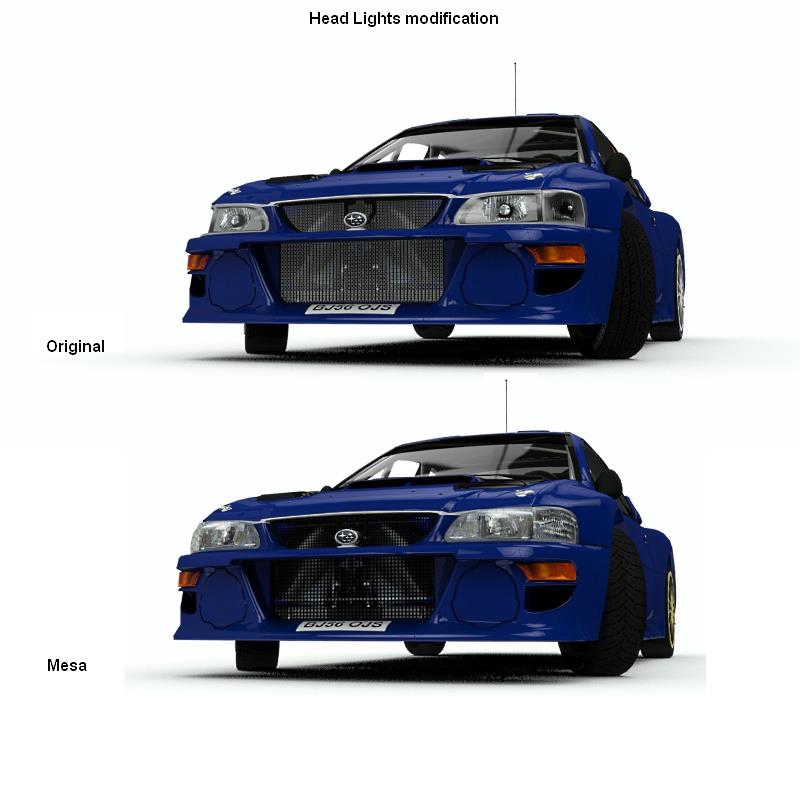 |
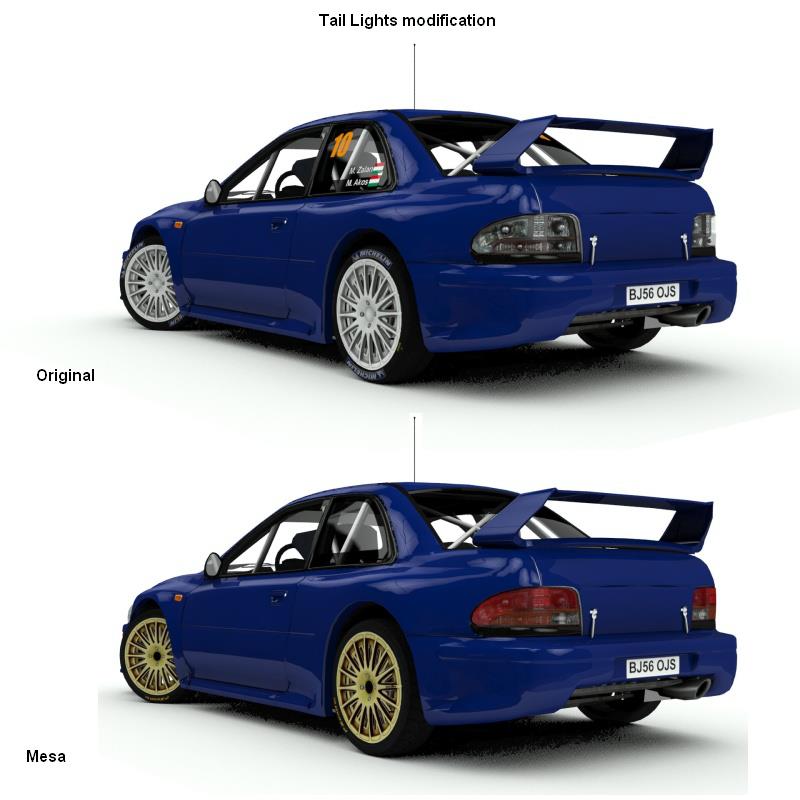 |